Barcode Scanner and Stopwatch Reader for parkrun
Scanner & Stopwatch is a Free Mac App to read parkrun results from the Opticon 2001 Barcode Scanner and JunSD JS-9006P Stopwatch, suitable for results processing in parkrun WebFMS.
Note: This is not an official parkrun App. I am an Event Director in New Zealand, and I have written this so we can process our results on Mac computers.
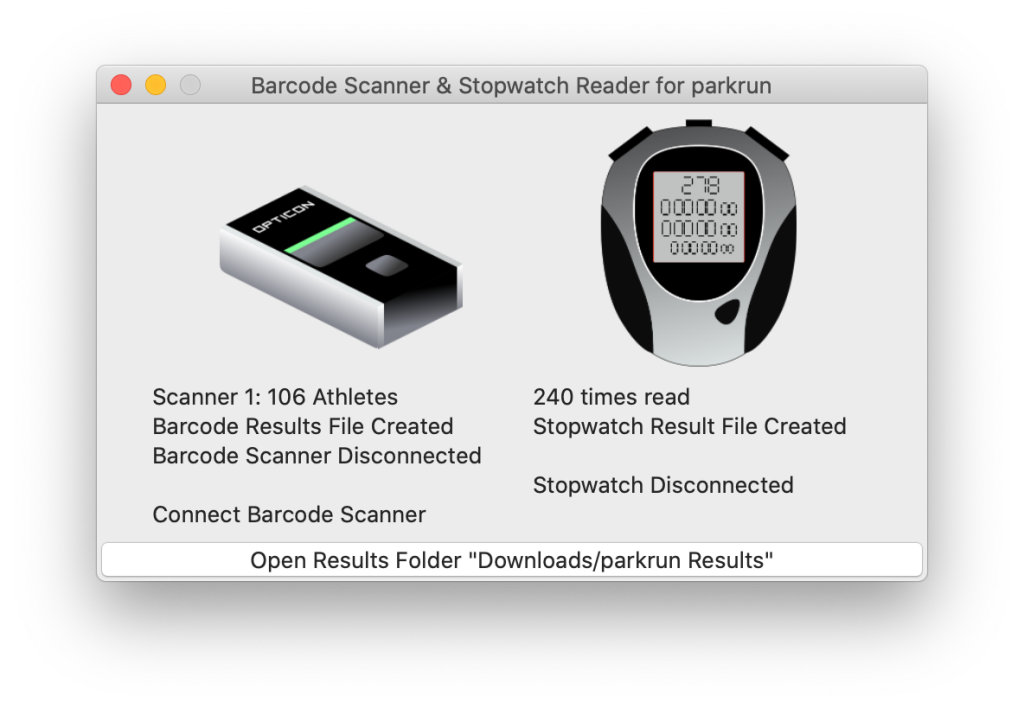
Installation
Install the app from the Mac App store here: Scanner & Stopwatch
Stopwatch Driver Installation
In order to read the data from the Stopwatch, you will need to install the PL2303 driver from Prolific. Download the “PL2303 Mac OSX Driver” from this site, double click the .rar file to extract the .pkg file, double click the .pkg file to install, and follow the on screen instructions.
You may need to approve the new System Extension to allow it to install. Go to System Preferences/Security and Privacy/General, and “Allow” the system software from “Prolific Technology Inc.” that was blocked, and then continue to installation.
Usage
Barcode Scanner
Simply connect the barcode scanner and the App will create the barcode scanner results file from the scanner. If you forgot to clear the scanner between events, you will get two files, one for each week.
Stopwatch
Connect the stopwatch, and follow the instructions on the screen to upload results to the computer, and the App will create the stopwatch results file.
Results
The app stores your results files in Downloads/parkrun Results. The first time you use it, the system will request access to files in your Downloads folder so it can store the files there.
Notes
When Scanner & Stopwatch connects to a barcode scanner, it also updates the date and time, configures it so the beeper cannot be disabled, and so the delete button does not scan (the delete button supports the ‘Delete All’ after 10s press only).
Privacy Policy
Scanner & Stopwatch Privacy Policy
Contact Us
If you have any questions or comments, please contact us by email: mmsoftwaresolutionsnz@gmail.com